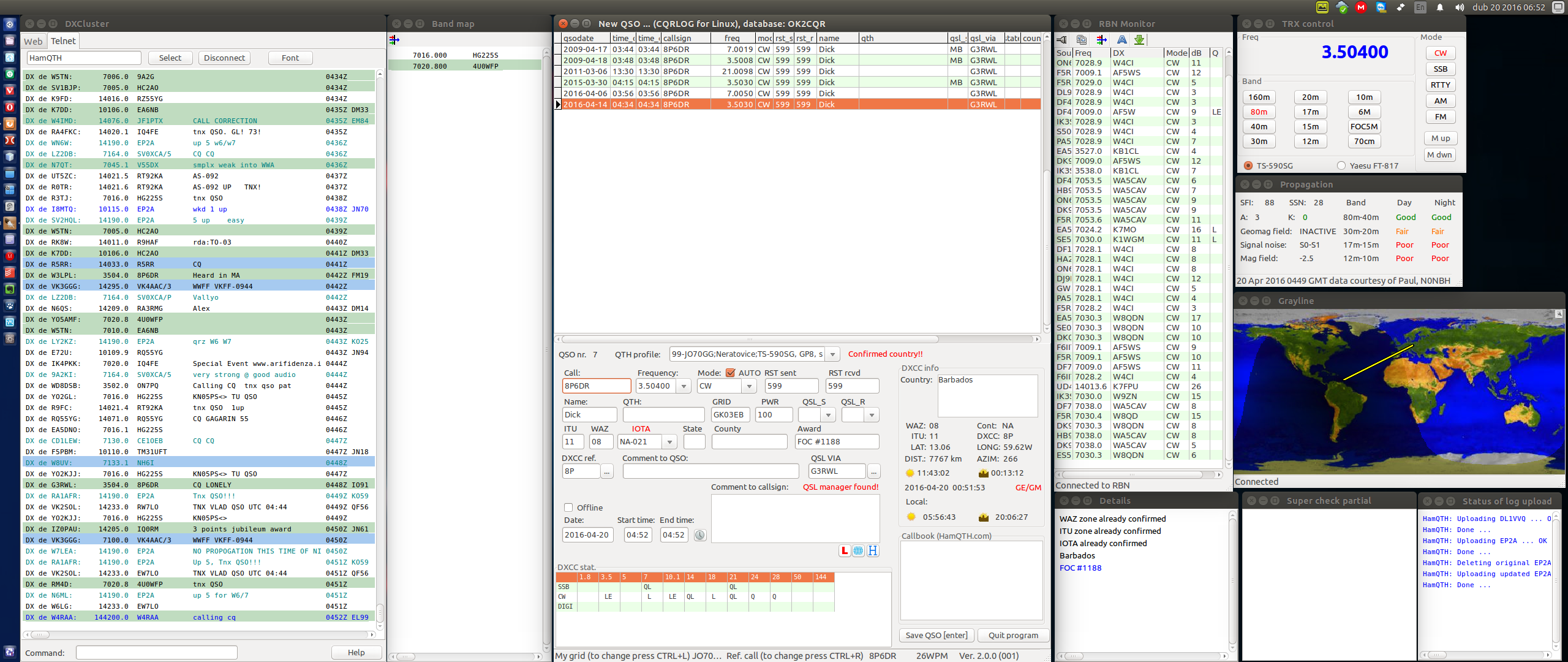Added 3 user defined buttons for TRX control. Buttons are default hidden and can be set from TRXControl/preferences. Same like way like Power buttons.
Button naming and commands can be set at preferences/TRX control.
Commands can be any rigctld command and there can be several commands in same user definition line.
Using rigctld command "W" any raw rig cat command can be sent to rig when there is not rigctld command ready for that function.
User can add missing band button (60m, 4m etc.) or other rig function like launch of voice memory.
If command definition starts with word "run" any Linux program or script can be executed instead of rigctld command(s).
There is no feedback from commands to cqrlog.
Squashed commit of the following:
commit cf674ea59cbeddda002e09d5b50c9e7242d42cb8
Author: OH1KH <oh1kh@sral.fi>
Date: Wed Dec 9 18:46:29 2020 +0200
Some fixes after debug
commit 90c42c24f76c74f0dc92ee3b73e482c9d0c4d2c9
Author: OH1KH <oh1kh@sral.fi>
Date: Wed Dec 9 17:54:00 2020 +0200
fixed lfm changes4
commit 689cca8ff835efda4e28888bebf9ea8630b9cd84
Author: OH1KH <oh1kh@sral.fi>
Date: Wed Dec 9 17:46:08 2020 +0200
fix lfm3
commit ba86b2bb12f606b11497d463766e8c2cb54178f9
Author: OH1KH <oh1kh@sral.fi>
Date: Wed Dec 9 17:41:30 2020 +0200
fixed lfm changes2
commit 0602b3877823e1382b425af286ad66448c6fc212
Author: OH1KH <oh1kh@sral.fi>
Date: Wed Dec 9 16:46:35 2020 +0200
Help fixes and User defined button names
commit 1c8c714de90df8a6d3122722e2c6fc87d51c8420
Author: OH1KH <oh1kh@sral.fi>
Date: Wed Dec 9 09:10:33 2020 +0200
Button can run command or script, too
commit 2d612286fd7ac11f30be6f189f72ee1f0aa1c3d5
Author: OH1KH <oh1kh@sral.fi>
Date: Tue Dec 8 19:36:10 2020 +0200
3x user defined commands for TRXcontrol
|
||
|---|---|---|
| ctyfiles | ||
| debian | ||
| docker-build | ||
| help | ||
| images | ||
| members | ||
| src | ||
| tools | ||
| voice_keyer | ||
| xplanet | ||
| zipcodes | ||
| .gitignore | ||
| .travis.yml | ||
| AUTHORS | ||
| CHANGELOG | ||
| COPYING | ||
| Makefile | ||
| README.md | ||
What is CQRLOG?
CQRLOG is an advanced ham radio logger based on MySQL database. Provides radio control based on hamlib libraries (currently support of 140+ radio types and models), DX cluster connection, online callbook, a grayliner, internal QSL manager database support and a most accurate country resolution algorithm based on country tables developed by OK1RR. CQRLOG is intended for daily general logging of HF, CW & SSB contacts and strongly focused on easy operation and maintenance. More at https://www.cqrlog.com/
How to contribute?
You have to have Lazarus 1.8, fpc 3.0.4 compiler, MySQL server and clinet installed. CQRLOG is developed on Ubuntu 18.04, Lazarus and FreePascal are available in my pesronal repo https://launchpad.net/~ok2cqr/+archive/lazarus
Compile with make and install with make DESTDIR=/home/yourusername/where_you_want_to_have_it install. If you are going to change the source code, fork the repo, do the changes, commit them and use Pull request.
Dependencies
Build-Depends: lazarus, lcl, fp-utils, fp-units-misc, fp-units-gfx, fp-units-gtk2, fp-units-db, fp-units-math, fp-units-net
Depends: libssl-dev, mysql-server | mariadb-server, mysql-client | mariadb-client, libhamlib2 (>= 1.2.10), libhamlib-utils (>= 1.2.10)
Running build with Docker
If you do not want to install the dependencies into your main machine, you can do the build
in a Docker container. You need to mount into that Docker container this directory and
also the target directory where you want to put the alpha version of cqrlog you are
building.
This also helps if you want to build, e.g., on a Debian Stretch machine. Attempts at native builds on that platform have failed. Using a reasonably recent Ubuntu inside our Docker-based build environment, makes the build work even on Debian Stretch.
That bad news is, you have to install Docker (CE is fine).
That done, you can prepare an Ubuntu Docker image with the build tools as follows:
(cd docker-build && docker build -t this.registry.is.invalid/cqrlog-build .)
(In case you wonder: There is no need to use a Docker registry, so we provide a registry host that is guaranteed to not exist.)
Then, run the build itself with
sudo mkdir -p /usr/local/cqrlog-alpha &&
docker run -ti -u root -v $(pwd):/home/cqrlog/build \
-v /usr/local/cqrlog-alpha:/usr/local/cqrlog-alpha this.registry.is.invalid/cqrlog-build
To use your build, make sure that you have no instance of cqrlog running, backup
$HOME/.config/cqrlog (if you ever used cqrlog before), add
/usr/local/cqrlog-alpha/usr/bin to your $PATH and start cqrlog from there.