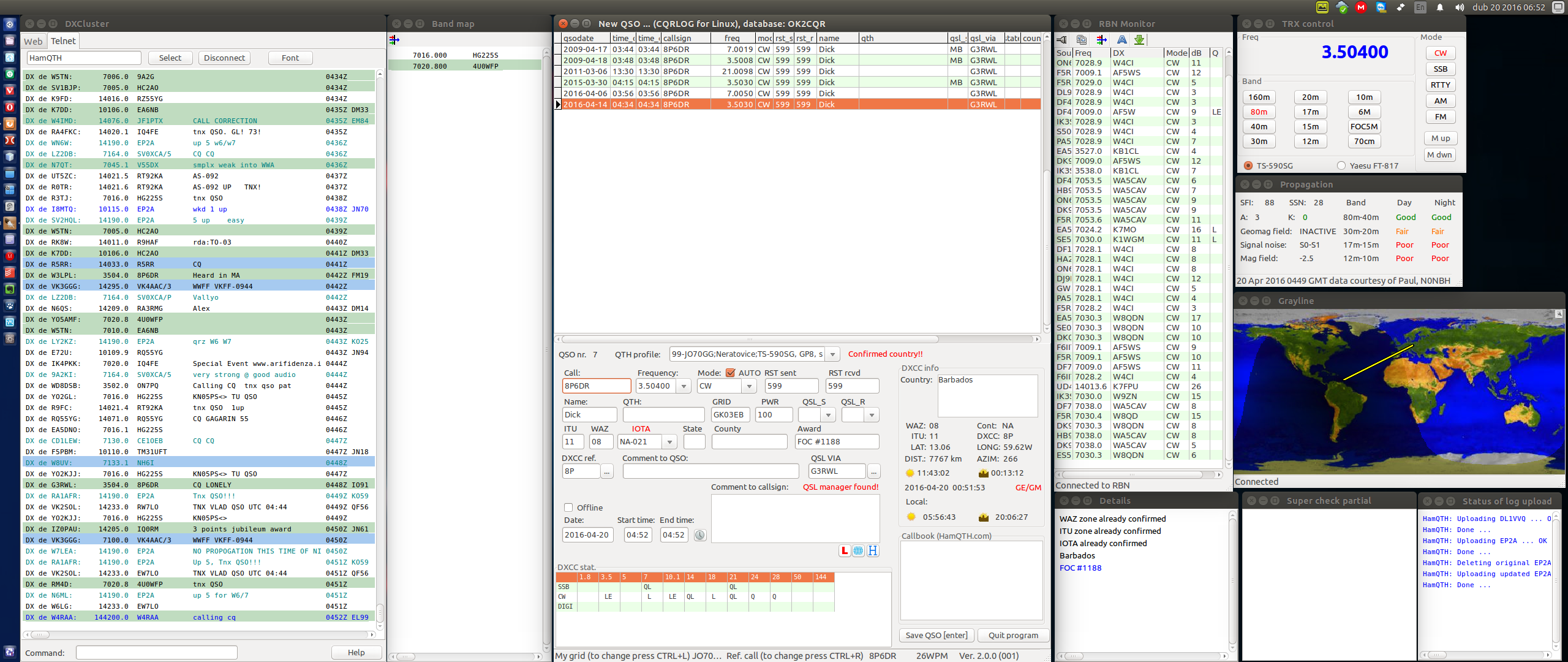Preface Sometimes you find some "QSO not found" errors in LoTW or eQSL download. There are some reasons for that. QSO did not complete and you did not log that, but the opponent station thinks it is completed. People type in their old paper logs to computer and upload them to LoTW/eQSL. QSO is ok but it is somewhere in your earlier paper logs. QSO may be an SWL report waiting to confirm via eQSL To make handling of those qsos a bit easier format of error files is changed. - Added adif header to lotw/eqsl download error files. - Added adif record for every lotw/eqsl error 'not in log' qso record with lotw/eqsl sent+date and contest_id 'Qso_was_not_found_in_log!' - Renamed lotw/eqsl error files to ".adi". Changed error file format by adif standard - Fixed frmMain speed button 'select all records' to be 'select all records now in buffer (max 500)' that is actually true. This resolves issue #380 by easy way - help file fixes and additions Squashed commit of the following: commit efcd6114d249bab1181c0f89ac6759f08b4e9597 Author: OH1KH <oh1kh@sral.fi> Date: Wed Feb 16 10:06:17 2022 +0200 help file fixes and additions commit fcd9d9fe521006bcc20a267684a9f811364bacf0 Author: OH1KH <oh1kh@sral.fi> Date: Tue Feb 15 19:28:00 2022 +0200 Removed *.txt from adif import selection list. Renamed lotw/eqsl error files to .adi. Changed error file format by adif standard commit b81dcb04c49c20c26e14a13f891b40a253592114 Author: OH1KH <oh1kh@sral.fi> Date: Tue Feb 15 11:47:10 2022 +0200 Added adif header to loww/eqsl error files.Added adif record for every lotw/eqsl error 'not in log' record with lotw/eqsl sent+date and command 'not in log'. Fixed frmMain 'select all records' to be 'select all records now in buffer (max 500)' that is actually true. Added *.txt files to show in adif import file selector so that lotw/eqsl eroro files can be found for import |
||
|---|---|---|
| ctyfiles | ||
| debian | ||
| docker-build | ||
| help | ||
| images | ||
| members | ||
| src | ||
| tools | ||
| voice_keyer | ||
| xplanet | ||
| zipcodes | ||
| .gitignore | ||
| .travis.yml | ||
| AUTHORS | ||
| CHANGELOG | ||
| COPYING | ||
| Makefile | ||
| README.md | ||
What is CQRLOG?
CQRLOG is an advanced ham radio logger based on MySQL database. Provides radio control based on hamlib libraries (currently support of 140+ radio types and models), DX cluster connection, online callbook, a grayliner, internal QSL manager database support and a most accurate country resolution algorithm based on country tables developed by OK1RR. CQRLOG is intended for daily general logging of HF, CW & SSB contacts and strongly focused on easy operation and maintenance. More at https://www.cqrlog.com/
How to contribute?
You have to have Lazarus 2.0.6, fpc 3.0.4 compiler, MySQL server and clinet installed. CQRLOG is developed on Ubuntu 20.04, Lazarus and FreePascal are available in my pesronal repo https://launchpad.net/~ok2cqr/+archive/lazarus
Compile with make and install with make DESTDIR=/home/yourusername/where_you_want_to_have_it install. If you are going to change the source code, fork the repo, do the changes, commit them and use Pull request.
Dependencies
Build-Depends: lazarus, lcl, fp-utils, fp-units-misc, fp-units-gfx, fp-units-gtk2, fp-units-db, fp-units-math, fp-units-net
Depends: libssl-dev, mysql-server | mariadb-server, mysql-client | mariadb-client, libhamlib2 (>= 1.2.10), libhamlib-utils (>= 1.2.10)
Running build with Docker
If you do not want to install the dependencies into your main machine, you can do the build
in a Docker container. You need to mount into that Docker container this directory and
also the target directory where you want to put the alpha version of cqrlog you are
building.
This also helps if you want to build, e.g., on a Debian Stretch machine. Attempts at native builds on that platform have failed. Using a reasonably recent Ubuntu inside our Docker-based build environment, makes the build work even on Debian Stretch.
That bad news is, you have to install Docker (CE is fine).
That done, you can prepare an Ubuntu Docker image with the build tools as follows:
(cd docker-build && docker build -t this.registry.is.invalid/cqrlog-build .)
(In case you wonder: There is no need to use a Docker registry, so we provide a registry host that is guaranteed to not exist.)
Then, run the build itself with
sudo mkdir -p /usr/local/cqrlog-alpha &&
docker run -ti -u root -v $(pwd):/home/cqrlog/build \
-v /usr/local/cqrlog-alpha:/usr/local/cqrlog-alpha this.registry.is.invalid/cqrlog-build
To use your build, make sure that you have no instance of cqrlog running, backup
$HOME/.config/cqrlog (if you ever used cqrlog before), add
/usr/local/cqrlog-alpha/usr/bin to your $PATH and start cqrlog from there.