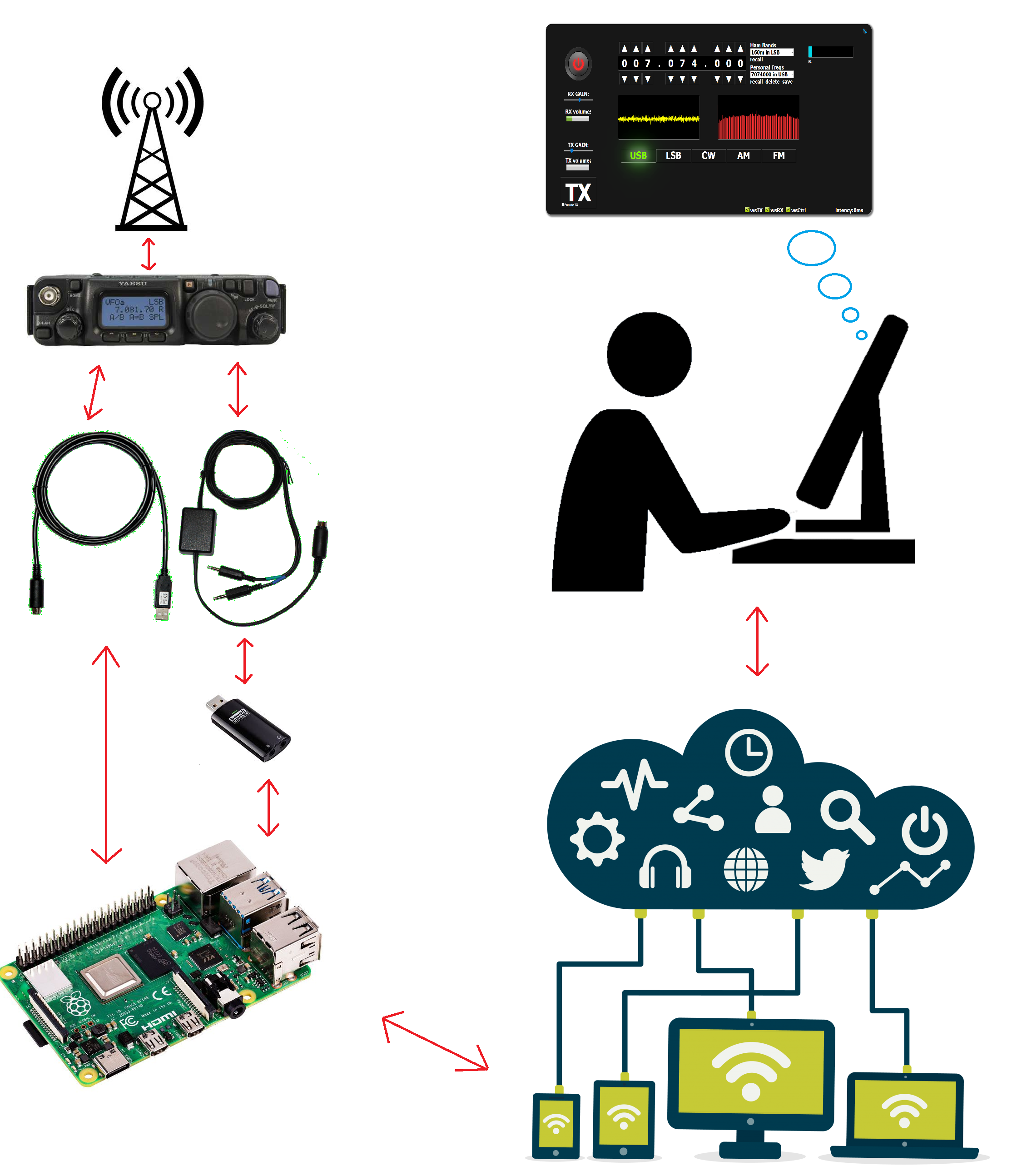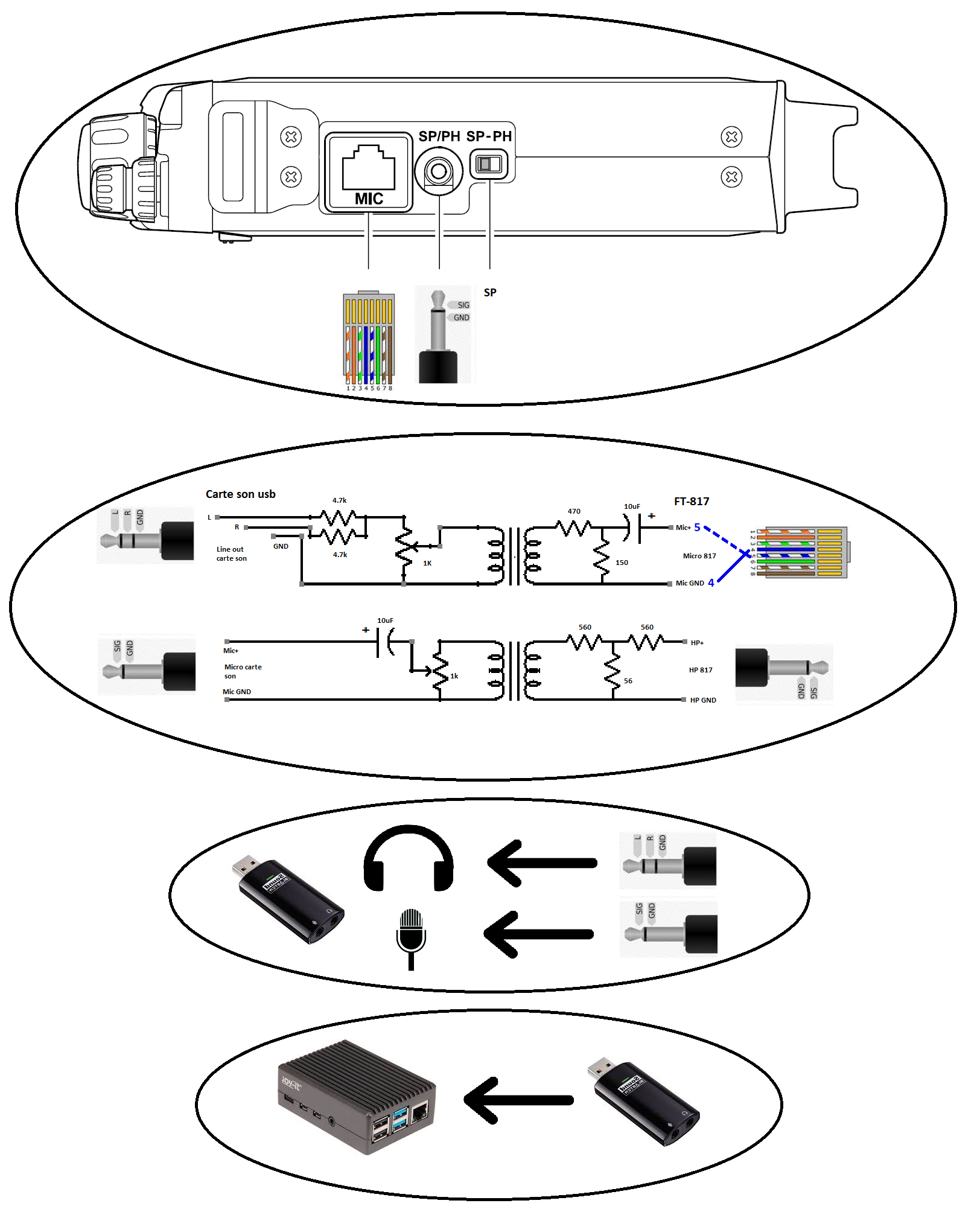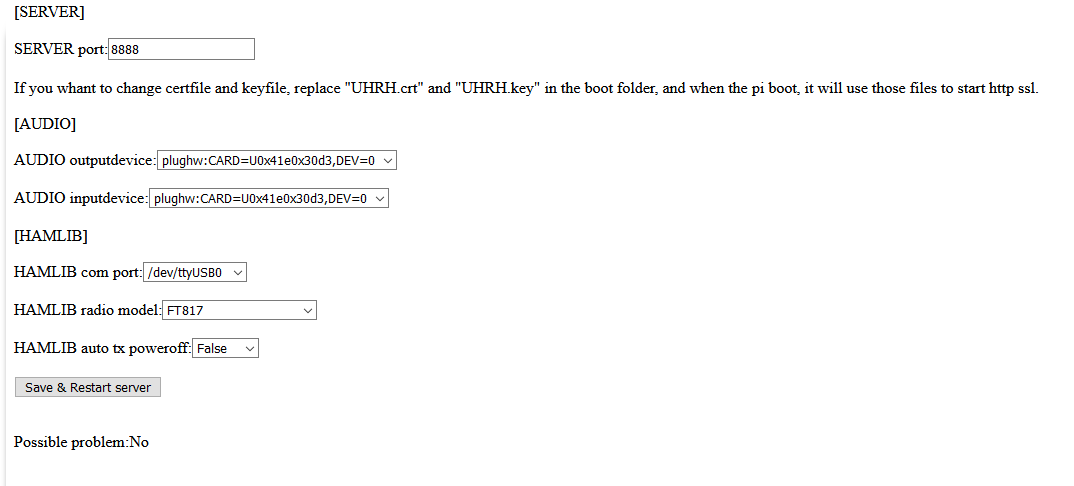| opus | ||
| README | ||
| www | ||
| LICENSE | ||
| README.md | ||
| selfsign.crt | ||
| selfsign.key | ||
| UHRR | ||
| UHRR.conf | ||
Universal_HamRadio_Remote_HTML5
Universal HamRadio Remote HTML5 interface.
This is an implementation of python server and html5 function to get an webbrowsable interface to use your TRX in RX and TX.
You can use basis and some advanced functions of your radio.
You use your speaker and microphone of your computer to communication.
This project is more oriented for speaking or CW.
Caution:
It is designed for Raspberry Pi OS (32-bit) Lite (actualy in version "Minimal image based on Debian Buster").
Use only if it is legal in your country.
It is for remote only, not designed for use on the same computer as an interface but can maybe work.
Please, dont send issue outside they condition of use.
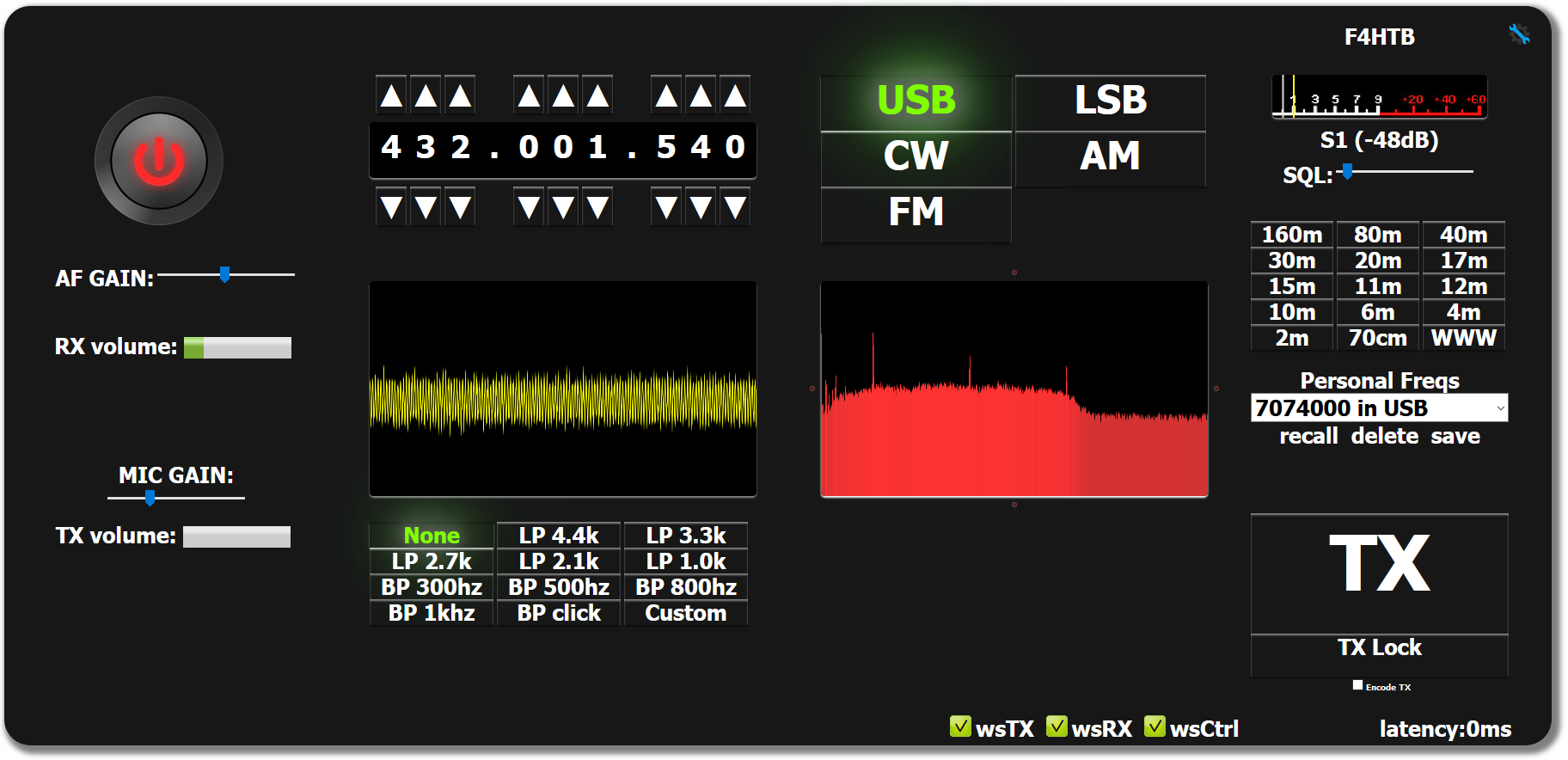
This utility is used to set up an amateur radio station remotely via a web browser.
You need:
- a radio station compatible with Hamlib.
- a cat interface.
- a circuit making it possible to adapt the audio levels between the microphone input, the speaker output and the sound card.
Assuming your raspberry pi hostname is set to UHRR, you can access it at https://UHRR.local:8888/ Note the HTTP S . You can configure all of this by logging into https://UHRR.local:8888/CONFIG If the original configuration is not good, this will automatically switch to the configuration page.
Here are some pictures concerning the implementation:
Requirements:
sudo apt-get install -y git python3 python3-pip3 python3-libhamlib2 python3-numpy python3-tornado python3-serial python3-pyaudio
sudo pip3 install pyalsaaudio
Installation:
cd ~/
git clone https://github.com/F4HTB/Universal_HamRadio_Remote_HTML5.git
cd Universal_HamRadio_Remote_HTML5
sudo cp selfsign.crt /boot/UHRH.crt
sudo cp selfsign.key /boot/UHRH.key
./UHRR
Optional:
sudo apt-get install screen
add in /etc/rc.local the command to run at startup:
sudo nano /etc/rc.local
copy and past: runuser -l pi -c '(cd /home/pi/Universal_HamRadio_Remote_HTML5/ && ./UHRR >> /tmp/uhrr.log) &'
[SERVER]
SERVER port: the server port
[AUDIO]
AUDIO outputdevice: output from audio soundcard to the mic input of TRX
AUDIO inputdevice: int from audio soundcard from the speaker output of TRX
[HAMLIB]
HAMLIB com port: com port of the car interface
HAMLIB radio model: hamlib trx model
HAMLIB auto tx poweroff: set if auto off the trx when it's not used
Possible problem
No //is for get some problemes from the code
Other optional
to get more function is use Hamlib last version
git clone https://github.com/Hamlib/Hamlib
cd Hamlib
./bootstrap
./configure --with-python-binding PYTHON=$(which python3)
make
sudo make install
cd bindings
make
sudo make install
Special thanks to :
-Mike W9MDB! and all the hamlib team for all the staf
-Xylle for contribution