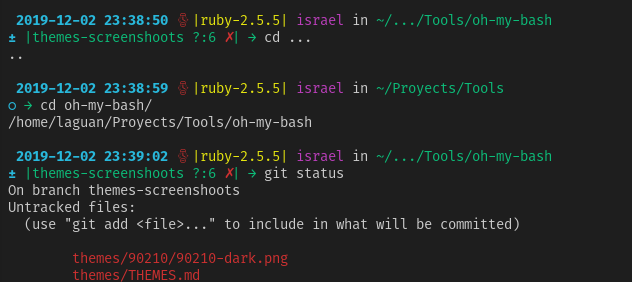mirror of
https://github.com/ohmybash/oh-my-bash.git
synced 2024-09-21 02:17:11 +00:00
| .. | ||
| bobby-dark.png | ||
| bobby.theme.sh | ||
| README.md | ||
Bobby
Styles and Colors
This repository presents a custom Bash prompt configuration utilizing various styles and colors to enhance the visual appearance and usability of the terminal.
Color Assignments
- Brown: Used to indicate a dirty state in source control management (SCM) and Git prompts.
- Bold Green: Signifies a clean state in SCM and Git prompts.
- Green: Used as a prefix and suffix in SCM and Git prompts.
- Olive: Represents the current working directory in the prompt.
- Purple: Denotes the hostname in the prompt.
- Teal: Used to display version control information in SCM prompts.
- Light Gray: Forms the main structure of the prompt, displaying time, user, host, and current working directory.
- Bright Yellow: Indicates a warning message, such as a required system reboot.
Styles and Functions
- SCM Themes: Customized themes for source control management (SCM) prompts, displaying indicators for dirty and clean states.
- Clock Display: Incorporates a clock function to show the current time in the prompt, with the option to display a clock character.
- Battery Status: Includes a battery function to show battery status in the prompt.
Feel free to customize the color assignments and styles according to your preferences by modifying the relevant sections in the Bash prompt configuration file. Adjust the colors, prompt structure, and additional functions to suit your needs.