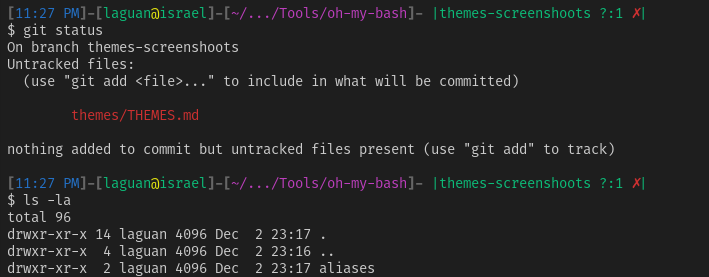mirror of
https://github.com/ohmybash/oh-my-bash.git
synced 2024-09-21 02:17:11 +00:00
|
|
||
|---|---|---|
| .. | ||
| 90210-dark.png | ||
| 90210.theme.sh | ||
| README.md | ||
90210 💜
- Brown: Used to indicate a dirty state in source control management (SCM) and Git prompts.
- Bold Green: Signifies a clean state in SCM and Git prompts.
- Green: Used as a prefix and suffix in SCM and Git prompts.
- Bold Gray: Forms the main structure of the prompt, displaying time, user, host, and current working directory.
- Navy: Represents the time in the prompt.
- Green (again): Denotes the user and host in the prompt.
- Olive: Marks the separation between the username and hostname.
- Purple: Indicates the current working directory in the prompt.
These colors help provide visual clues about the status of the source control repository and organize information effectively within the terminal prompt.